If you are a student or a part-time worker looking for online jobs, you have come to the right place.
You must have seen tons of Tiktok videos and reels telling ways of “easy money earning” and “easy side hustle”. While that may look tempting, it is very hard to establish a source of stable side income.
Now as you start reading this article, you might be looking for links to click on and start earning rightnow, but hold on! Lets talk about it.
Websites that you see on Tiktoks that pay you for browsing the internet and filing survey forms don’t actually exist, and if they do, they don’t work in Pakistan (and other developing countries). So the only way you can have an online part-time job here is if you have a skill to offer.
Before going to start with the process, we recommend that you get yourself a CV. You can make a simple CV containing your biodata, education, work experience (internships, jobs etc.), social work, certifications, extra-curricular activities etc. For more academic purposes you will need to prepare an academic CV that is very different.
For a guide on how to make a CV click here.
Now, lets get to the good part. ;D
Step 1: Go to your chrome
Open your google chrome browser on your desktop (recommended) or your mobile phone.
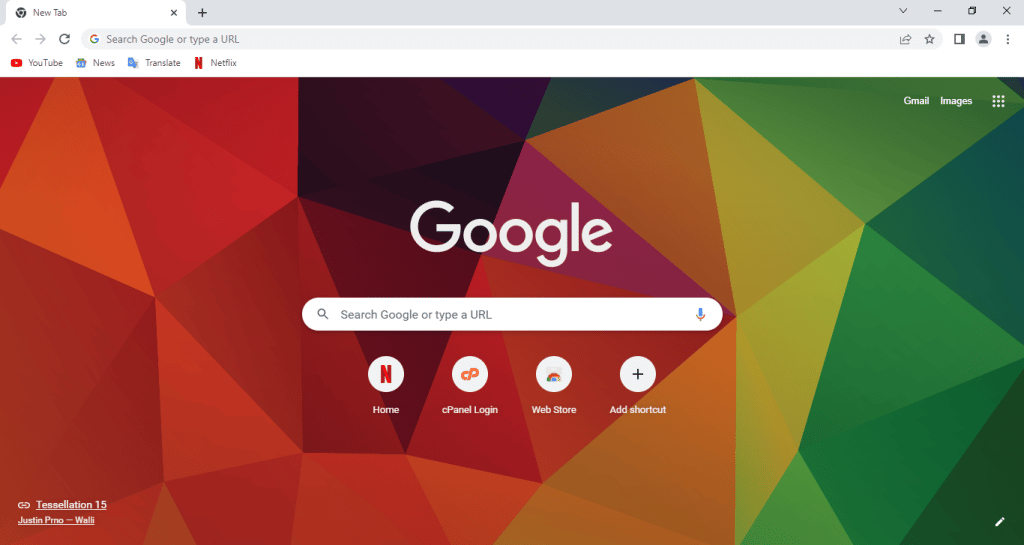
Step 2: Search “Online Jobs”
You just have to enter the term “online jobs’ in your google chrome and press enter. You will get auto-suggestions like “online jobs for students”, “online jobs for house wives” etc. You do not have to click on any of those. Just simply go with “online jobs”.
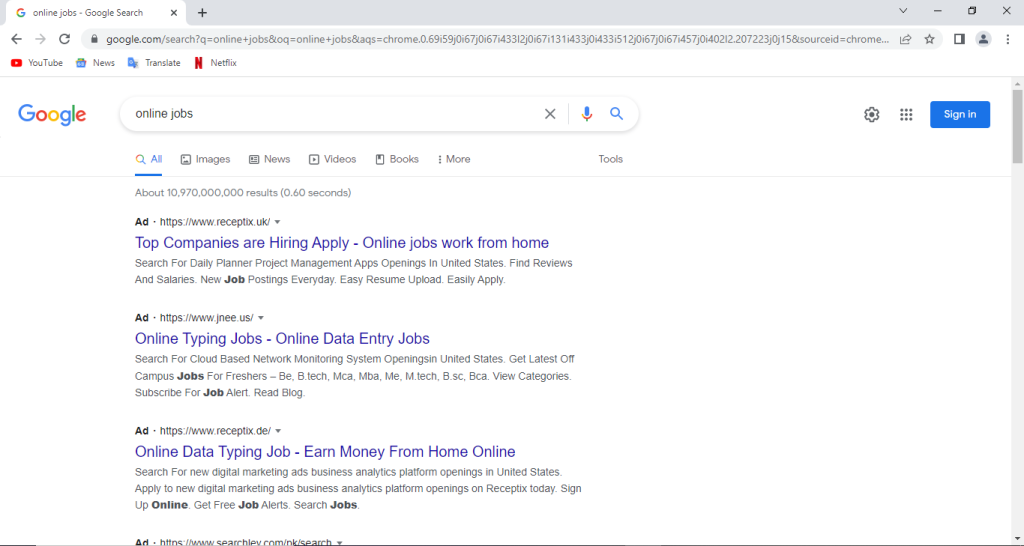
Step 3: Slide down to reach the jobs portal
Remember that you have to ignore the sponsored links marked as “ads”. Just slide down and reach the jobs portal, as seen in the Image 4.
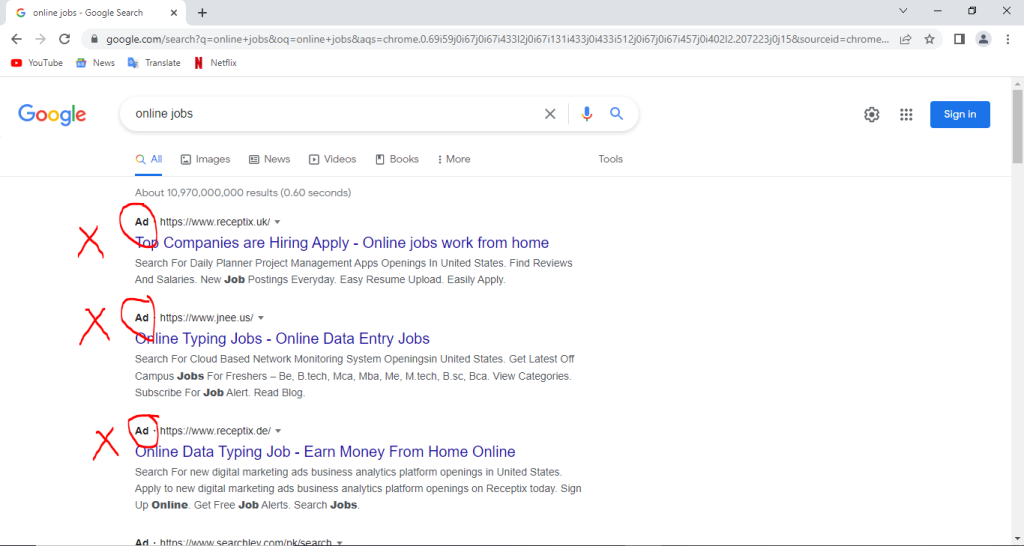
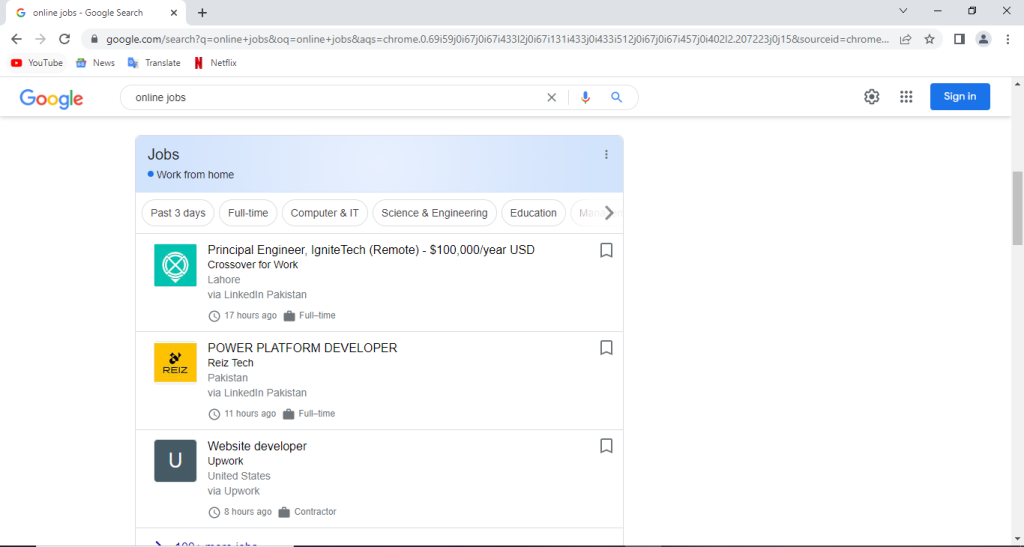
Step 4: Click on the Jobs Portal
A new interface will open that will have the list of online jobs being offered in your region. These are actually jobs collected from LinkedIn, Fiverr, Upwork and companies websites.
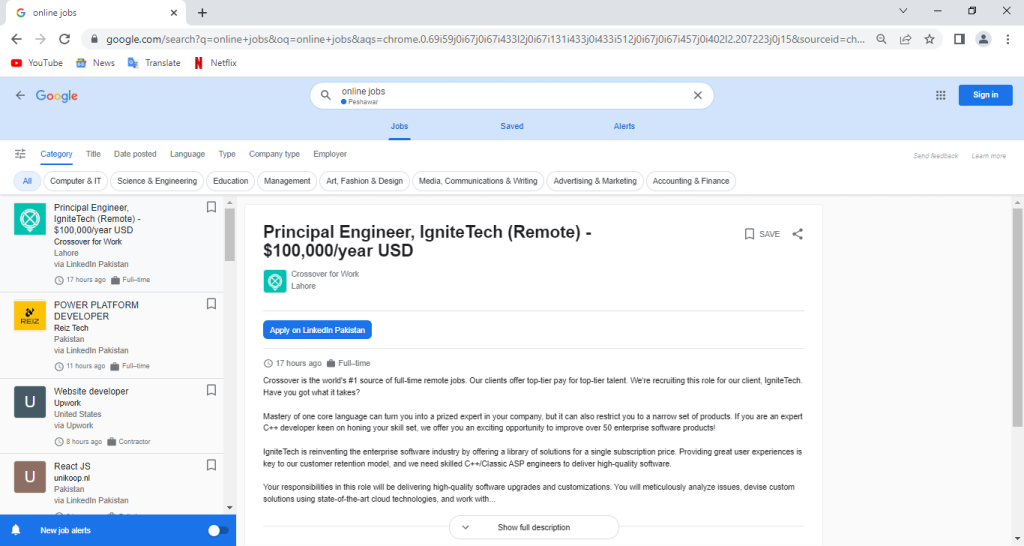
Step 5: Find yourself a specific job!
You can tap on the “title” or “category” tab on the top to refine your search. This will help you find the job that matches your skill, as shown in the image. You can see the examples: artist, graphic designer, engineer, copywriter etc.
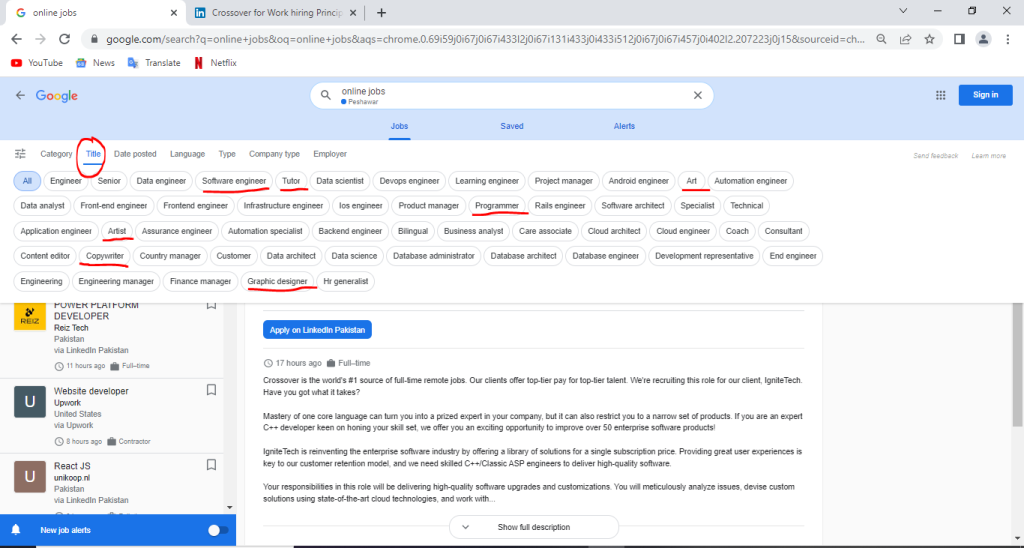
Step 6: Apply using the blue button
You can apply directly in one tap using the blue button, encircled in Image 7. This will take you to the original website where the job is posted. you can read the detailed requirements, job salary etc.
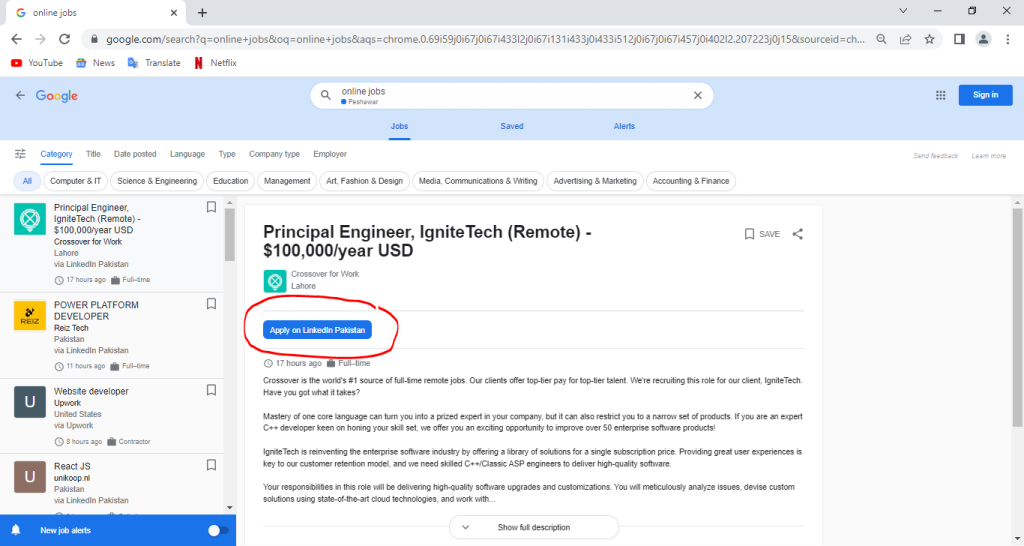
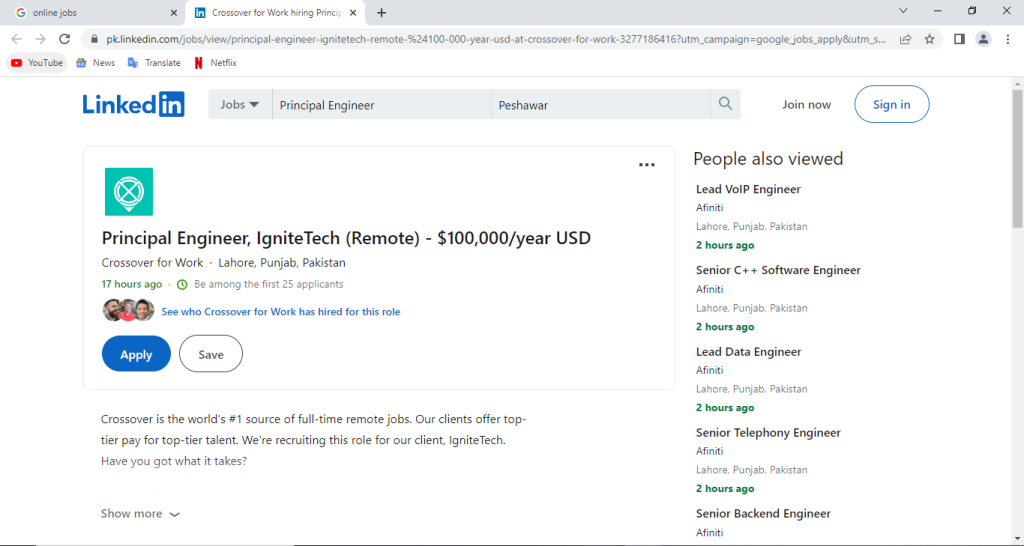
Please note that these jobs suggestions might vary depending on your location. If you have your google account logged in and location services enabled, this might work better for you.
Liked this post? Share it with others who might find it useful.
Also checkout:
- How to Apply for Jobs Abroad with No Experience?
- Free Amazon E-Commerce Courses!
- These 10 sites can help you learn programming and computer skills for FREE!
![]()

Bashir Ahmad is a medical student working as a freelance writer, graphic designer and social media manager for Pakscience, Scientia Pakistan and many other platforms. Tap on the social media links below to connect with him.




